The latest look in photographs is the grungy and grainy look. You can achieve this effect in many ways. You can buy an expensive software program for hundreds of dollars or learn how to do it for free. This effect is most likely a fad and will disappear in time, but if you want to keep up with the trends and can’t run out and buy the latest and greatest software program to do this technique. All you need is CS3 and a few minutes of your time. Open your image document in CS3 and in your layers palette make a duplicate layer of the original image.
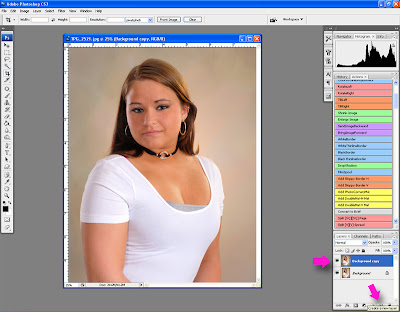
Now with your duplicate layer active click Filters on the tool bar at the top and Convert for Smart Filters.
 This will give you the ability to go back and readjust your image later if needed. Now click on Image>Adjustments> Shadow/Highlights.
This will give you the ability to go back and readjust your image later if needed. Now click on Image>Adjustments> Shadow/Highlights.
 Move the shadows slider to the right to about 75-80. Then move the Highlights slider to the right to about 25 and click ok.
Move the shadows slider to the right to about 75-80. Then move the Highlights slider to the right to about 25 and click ok.
 In the layers palette click create a new layers adjustment and then click Black and White.
In the layers palette click create a new layers adjustment and then click Black and White. The general default black and white grayscale will be fine here, click ok. Now make this an overlay instead of normal layer.
The general default black and white grayscale will be fine here, click ok. Now make this an overlay instead of normal layer. 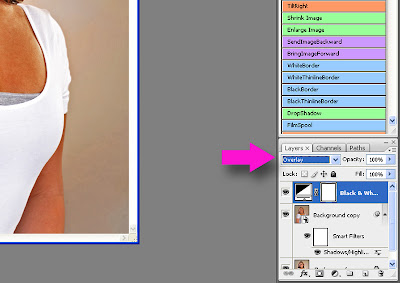 The image now changes back to color. Now create another adjustment layer and do the Black and White again. This time you need to select your preference from the drop down menu. Try all the settings and see what you like best. In this case I chose the green filter and clicked ok.
The image now changes back to color. Now create another adjustment layer and do the Black and White again. This time you need to select your preference from the drop down menu. Try all the settings and see what you like best. In this case I chose the green filter and clicked ok. 
Change this layer to overlay also. That is good for the grunge now add some grain. Make a new layer.
 Use your paint bucket tool and cover the entire image with a nice neutral gray like the gray in the desk top background.
Use your paint bucket tool and cover the entire image with a nice neutral gray like the gray in the desk top background.
 Go to filters and Add Noise.
Go to filters and Add Noise.
 Set the slider to about 25-35. Select Gaussian and Monochromatic and click ok.
Set the slider to about 25-35. Select Gaussian and Monochromatic and click ok.
 Use your paint bucket tool and cover the entire image with a nice neutral gray like the gray in the desk top background.
Use your paint bucket tool and cover the entire image with a nice neutral gray like the gray in the desk top background. Go to filters and Add Noise.
Go to filters and Add Noise.  Set the slider to about 25-35. Select Gaussian and Monochromatic and click ok.
Set the slider to about 25-35. Select Gaussian and Monochromatic and click ok.  Now reduce to opacity of this layer down to about 29% and change it to overlay.
Now reduce to opacity of this layer down to about 29% and change it to overlay. For one last final touch go to Filters>Distort>Lens Correction.
For one last final touch go to Filters>Distort>Lens Correction. Slide the vignette slider all the way to the left to darken and click ok.
Slide the vignette slider all the way to the left to darken and click ok.  Your finished image should look like this.
Your finished image should look like this.  If it doesn’t you can go back and readjust any layer until you get the desired effect. Experiment with this technique and develop your own style. Landscapes may need less or more depending on your exposures and tastes.
If it doesn’t you can go back and readjust any layer until you get the desired effect. Experiment with this technique and develop your own style. Landscapes may need less or more depending on your exposures and tastes.







































 We had the pleasure of photographing the wedding of John Steckstor and Karen Kozacki. What a wonderful couple and they have great families too. The ceremony was at Redeemer Lutheran Church in North Tonawanda and the reception was at the Canal Side Restaurant in Lockport.
We had the pleasure of photographing the wedding of John Steckstor and Karen Kozacki. What a wonderful couple and they have great families too. The ceremony was at Redeemer Lutheran Church in North Tonawanda and the reception was at the Canal Side Restaurant in Lockport.






